Search your Topic HERE....
February 29, 2012
February 27, 2012
IBPS Specialist Officers Admit Cards
Enter your Reg No / Roll No / Password / Date of Birth to download your IBPS Specialist Officers Admit Card.

All The Best
February 26, 2012
Compilers Basics for IBPS IT Officers Exam
Sunday, February 26, 2012
Bank IT Officers,
Compilers,
Computers for IT Officers,
IBPS IT Officers,
IT Officers,
IT Officers Exam
38 comments
- To learn Chinese
- To make him learn your Language
- Or you both should learn some other language (Like English) so that you can communicate in that language...
The Phases of Compiler
Sunday, February 26, 2012
Bank IT Officers,
Compilers,
Computers for IT Officers,
IBPS IT Officers,
IT Officers,
IT Officers Exam
24 comments
- Lexical Analyser : Performs Lexical Analysis
- Syntax Analyser : Performs Syntax Analysis
- Semantic Analyser : Performs Semantic Analysis
- Intermediate Code Generator : Performs Intermediate Code Generation
- Code Optimizer : Performs Code Optimization
- Code Generator : Generates Target Code
February 25, 2012
The OSI Model - Study Materials for IBPS IT Officers Exam 2013
Saturday, February 25, 2012
Bank IT Officers,
Computer Networks,
Computers for IT Officers,
IBPS IT Officers,
IT Officers,
IT Officers Exam
33 comments
In this model, similar types of communication functions are grouped into Layers. There are 7 layers in this Model. Those are,
- Physical Layer
- Data link Layer
- Network Layer
- Transport Layer
- Session Layer
- Presentation Layer
- Application Layer
Each layer helps it's above layer to establish an error free communication, in other words, each layer depends on its below layer to establish an error free communication.
How to remember these names????
Here the order is very important. If anybody asks you about these layers, you should start with Physical and end with Application Layer. You should not jumble these names according to your convenience. So you should remember these names with an order. Well, there are several techniques are there to remember these type of names. One of those technique is, making a funny name or sentence with the STARTING letters. Just, write the starting letters of these layers.
P D N T S P A
Now make a funny sentence, here are some examples
- Please Do Not Touch Steve's Pet Alligator

Or
- Please Do Not Throw Sausage Pizza Away

Now I bet you never going to forget these names and order again :)
Ok, now lets have a look at the Functionalities of these Layers...
- Physical Layer : This is the First or Lowest layer of the OSI model. It takes care about the Physical Connections.
- Data Link Layer : This layer Encodes the data packets and provides error free node to node transmission. It is divided into two sub layers. Those are
- Media Access Control Layer (MAC Sublayer in short)
- It helps the computer to get the access of data transmission
- Logical Link Control Layer (LLC Sublayer in short)
- It controls the order, flow and errors of the frames (Frame synchronization)
- Network Layer : This layer helps in Switching and Routing (connecting and transmitting), and also creates virtual circuits ( Imaginary paths for transmission)
- Transport Layer : This layer helps in providing Transparent data transmission. Its also checks whether the data completely transmitted or not.
- Session Layer : This layer is responsible for the Transmission Sessions. I mean Starting, Maintaining and Terminating the Communication.
- Presentation Layer : This layer provides the data Independence ( simply you can remember that this layer is responsible for the data Presentation :) I mean, how you are presenting data (without any leakage)
- Application Layer : This is the topmost layer, this layer directly interacts with the end user. This layer is responsible for checking whether the claimed user is genuine or not.
Still having problems with these functions??? Have a look at the following diagram. It will be easier for you to understand :)
Very good. Now you know about the OSI model and It's Layers :) You know that it was developed by ISO.
Hey, you know one secret? ISO dint invent any new model. It just COPIED some old model and modified it.. Thats all.
Once there was a model called TCP/IP model (Transport Control Protocol / Internet Protocol) with this name itself, you can define its functionality :) It has lil complicated structure with only 4 Layers. Those are
- Network Interface Layer
- Internet Layer
- Transport Layer
- Application Layer
ISO Just elaborated this model and divided some of these layers into EXTRA LAYERS and developed OSI model. have a look at the following Diagram, so that you can understand the difference :)
Thats all for now friends. Happy reading...
IBPS bank it officer study material pdf download 2013
February 24, 2012
DBMS Study Material for IBPS IT Officers - Data Models
Friday, February 24, 2012
Bank IT Officers,
Computers for IT Officers,
DBMS,
IT Officers,
IT Officers Exam
12 comments
Data Model means, to give a SHAPE to the data. A Data Model Makes it easier to understand the Data. We can define the data model as "The Collection of High-Level data description that hide many low level storage details".
The Data Models are divided into THREE different groups. They are,
- Object - Based Logical Models
- Record - Based Logical Models
- Physical Data Models
1. Object Based Logical Models : These are used in describing data at Logical Level and View Level. ( Logical level describes what data are stored in the database and what relationships exists among those Data. This logical level is used by the DBA (Data Base Administrator). He must decide what information is to be kept in the Data Base. The View level describes Only part of the entire database to be viewed by the user of the database hiding the details of the Information Stored.
The Object based logical models are described in the different following models.
- The E-R (Entity-Relationship ) Model
- The Object-Based Logical Model
- The Semantic Data Model
- The Functional Data Model
E-R Model : The entity is a "Thing" or " Object" in the real world that is distinguishable from other objects. The E-R model is based on the collection of basic objects called Entities and the Relationship among them. Consider the following Diagram.
In the above diagram, RECTANGLES represents ENTITIES, DIAMONDS represents RELATIONSHIP among those ENTITIES. LINES represents links of Entities to Relationships.
Object - Oriented Model : The Object Oriented model based on a collection of OBJECTS. An object contains values stored in Instance Variables and Bodies of Code that operates on the Object. (These bodies of Code is called Methods).
Objects that contain the same types of values and the same methods are grouped together into classes. (A class is the definition of the object).
Semantic Data Model : A Semantic data model is a more high level data model that makes it easier for a user to give Starting Description of the data in an organization. (Semantic is nothing but the Meaning). These models contain a wide verity of relations that helps to describe a real application scenario. A DBMS cannot support all these relations directly. So it is build only with few relations known as relational model in DBMS. A widely used semantic data model is the Entity-Relationship (ER) data model which allows us to graphically denote entities and relationship between them.
Functional Data Model : The functional data model makes it easier to define functions and call them where ever necessary to process data.
2. Record - Based Logical Models :
In this type of models, the data is kept in the form of RECORDS (documents). Thse models describes data at Logical and View Levels. When compared with Object Based Data Models, the record based logical models specifies the overall logical structure of the database and provides higher-level implementation.
These are of 3 types. Those are,
- Relational Model
- Network Model
- Hierarchical Model
Relational Model : The relational model represents both Data (entities) and Relationships among that data in the form of Tables. Each table contains multiple columns and each column contains a unique name. Have a look at the following table.
Network Model : Data in the network model are represented by collection of Records and Relationships among data are connected by LINKS. These links can be viewed as Pointers. Have a look at the following diagram.
Hierarchical Model : This is also same as Hierarchical model, the difference is the records in the database are represented in the form of TREES (in Hierarchical way)
3. Physical Data Models: Physical data models are used to describe data at the lowest level, which explains how the data is actually stored using complex low-level data structures. Actually, the physical data models are rarely used.
There are two types in Physical Data Models.
Hierarchical Model : This is also same as Hierarchical model, the difference is the records in the database are represented in the form of TREES (in Hierarchical way)
3. Physical Data Models: Physical data models are used to describe data at the lowest level, which explains how the data is actually stored using complex low-level data structures. Actually, the physical data models are rarely used.
There are two types in Physical Data Models.
- Unifying Model
- Frame-Memory Model
February 23, 2012
Data Base Users and Administrator - IBPS IT Officers Special
Thursday, February 23, 2012
Bank IT Officers,
Computers for IT Officers,
DBMS,
IBPS IT Officers,
IT Officers
3 comments
Read Basics HERE
D epeending on their degree of expertise or the mode of their interactions with the DBMS, The Data Base users (people who uses database) can be classified into several groups.

They are,

- Naive Users
- Online Users
- Application Users
- Sophisticated Users
- Specialized Users
Naive Users : Naive means Lacking Experience, these are the users who need not be aware of the presence of the Data Base System. Example of these type of users is The user of an ATM machine. Because these users only responds to the instructions displayed on the screen (enter your pin number, click here, enter the required money etc). Obviously operations performed by these users are very limited.
Online Users : These are the users who may communicate with the Data Base directly via an online terminal or indirectly via a user interface and application program. These users are aware of the presence of the Data Base System and may have acquired a certain amount of expertise within the limited interaction they are permitted with a Data Base.
Application Programmers : Professional / Application programmers are those who are responsible for developing application programs or user interface. The application programs could be written in a general-purpose programming language or the commands available to manipulate a database.
Sophisticated Users : Simply we can say that these are the EXPERIENCED users. These people interact with the system without writing programs. Instead they from their requests in a database query language. They submit each such query to a query processor, whose function is to break down DML (Data Manipulation Language, the language which is used to MAINTAIN the data. we shall discuss about this later) statements into instructions that the storage manager understands. Analysts who submit queries to explore data in the Data Base fall in this category.
Specialized Users : These are the sophisticated users who write specialized database applications that do not fit into the traditional data-processing framework. Among these applications are computer - aided design systems, knowledge-based and expert systems, systems that store data with complex data types (Ex, Graphics Data and Audio Data) and environment-modeling systems.
DBA (Data Base Administrator) : The person who controls both Data and the Programs that access that data in the Data Base is called the Data Base Administrator (DBA).
Functions of the DBA are,
- Defining Schemas (arrangement of Data)
- Creating Storage Structure and Access Methods ( I mean how to store data and access that)
- Modifying the storage Data
- Granting Authorization Permissions
- Specifying the CONDITIONS of the data storage
- Periodically Updating the Data Base etc.,
Read complete study materials of IBPS IT Officers Here
February 21, 2012
The Transaction Management - IBPS Specialist Officers Study Materials
Tuesday, February 21, 2012
Bank IT Officers,
Computers for IT Officers,
Data Base Management Systems,
DBMS,
IBPS IT Officers,
IT Officers
You logged in into your bank's site and types your account number.
Later you typed your friend's name and his account number
Later types the amount and clicks on TRANSFER button.
Later??? Rs. 1500 /- TRANSFERS into your friend's account.
Now lets see this process in DBMS's point of view.
YOu entered some money (Rs 1500). The DBMS checks whether the mentioned money is available in your account or not.Assume that you have some 3000 in your account.
If available then it checks the reciepient's Account (Assume that he has Rs. 200 in his account)
Later the DBMS reduces your amount to Rs 1500 and Adds that 1500 to your friend's account.
And makes his account balance as Rs 1700 ( 200 + 1500).
Then shows you a message, something like "TRANSACTION COMPLETED"
yes, this is an example of Transaction.
A transaction is an execution of a user program and is seen by the DBMS as a series or list of actions. (or simply we can remember it as " A transaction is nothing but a List of Actions". These actions include the reading and writing of database.
ACID Properties (important) :
These are the properties that a transaction should possess in order to avoid failures during concurrent access to a database. The ACID is an acronym which stands for Atomicity, Consistency, Isolation, Durability. Now lets have a look at these properties in detail. Ofcourse, for beginers these all may look same and confusing, read them two or three times. then you can get the exact meanings and differences among them...
- Atomicity : It ensures that the transaction either is executed completely or not at all. Incomplete transaction consequences are not entertained, check an example
- Assume that Shivani has Rs. 500/- in her account and Palvi has Rs. 200/- in her account. Now Shivani transfers an amount of Rs. 50/- to Palvi. A transaction debits the amount from shivani's account, but befrore it could be credited to palvi, if there is a failure, then transaction would stop. So finally Shivani loses Rs. 5o but palvi cant get the amount. This leaves the data in an inconsistent state. If there is a failure during transaction execution , then measures must be taken to get back the data in a form which was in, before transaction (I mean, the 50 shouldnt be deducted from Shivani's account in our case). This is taken care of by transaction management component.
- Consistency : The data in the database must always be in a consistent state. A transaction occurred on a Consistent data should end with the data with another Consistent stage after completion of that transaction. Take the above case, the total of the amounts of Shivani and Palvi are (500+200) is Rs 700/- So, after the Transaction completed, the total amount should be same. i.e., (450+250 = 700). Ofcourse, in intermediate stage, where the amount is deducted from Shivani's account but not yet credited to Palvi, the total would not be same. It is the responsibility of DBMS.
- Durability : Durability ensures that the data remains in a consistent state even after the FAILURE. (This is ensured by keeping copy of the old data in the Disk, till the transaction is COMPLETED). I mean, if shivani is transfering money to Palvi. The money is deducted frm Shivani's account and power gone (before adding the MONEY to palvi's account). Then our DBMS shouldn't save that transaction. This is called Durability.
- Isolation : All transaction must run in Isolation from one another. I mean, each and every transaction should be kept unaware of other transactions and execute independently. The intermediate results shouldnt be available to other transactions.
Read Complete Set of Study Materials and Previous Papers of IBPS IT Officers Here
sponsored links
February 20, 2012
Computer Networks (Basics) for IBPS IT Officers Exam 2014
Monday, February 20, 2012
Bank Exams,
Bank IT Officers,
Computer Networks,
Computers for IT Officers,
IBPS IT Officers,
IT Officers
32 comments
February 19, 2012
Data Base Management Systems (Introduction)
Sunday, February 19, 2012
Bank IT Officers,
Computers for IT Officers,
Data Base Management Systems,
DBMS,
IBPS IT Officers,
IT Officers
41 comments
Before going into details, lets have a look at the basic terminology of DBMS.
Data : Data is the raw material from which Useful Information is derived. The word data is the Plural form of Datum (but nowadays, people commonly using data for both singular and plural).
Simply we can say that, data is a collection of unorganized facts, but can be made organized into useful information.
February 16, 2012
The Keyboard
Thursday, February 16, 2012
Computers Basics,
Computers for Bank Exams,
Computers for IT Officers,
IT Officers
4 comments
The KeyBoard
There are various types of keys are there in Keyboard.Namely,
- Typewriter Keys
- FunctionKeys
- Enter Keys
- Windows Keys
- Number Keys / Numeric keys
- Application Keys
- Cursor Control Key
Have a look at the Below image to get a detailed View
 |
| Click on the image to get a Detailed View |
☞ Back to the Computers Basics
Computers Basics
Thursday, February 16, 2012
Basics of Computers,
Computers Basics,
Computers for IT Officers,
IT Officers
17 comments
When he turned off the switch, it said NO, he marked it as 0
He became famous with this YES/NO Device. He added some circuits to it, so that it could perform some calculations. So he called it as Calculator. In-order to make his Ironbox remember calculations, he added some memory to it. And named it as Computer.
He added some Input Devices (Keyboard, Mouse, Scanner, Touch pad, Light-pen, Joystick) to it so that he can talk to it.
He added some Output Devices (Monitor, Speaker, Printer) to it so that the Ironbox can talk to him.
He felt happy because he developed a semi brain called Computer. So, he wanted to communicate with it.
He said "Hi"
It said "1011"
He said "How are you?"
It said "0110 1010 0101"
Then he realized that his Computer only can understand 1's and 0's. So he tried to talk in 1's and 0's language. Later he realized that its really hard to do that. So he attached a compiler to his Computer. The compiler converts his words into 1's and 0's and gives to the computer. And later converts the computer's response into our sooper hero's language.
Our hero felt that he almost Did it. But even our Compiler also cant understand our sooper Hero's language. So he developed some languages (C, C++, Java etc) to talk to the compiler.
So our sooper hero finally managed to build a Computer and Proved that hez a Brainless Brilliant.
How does Computer Work ?
The Keyboard
How does Computer Work?
- Input Devices :
- Keybord : To type the data
- Mouse : To point and click the objects
- Tracker Ball : Works similar to mouse, used by Graphic Designers
- Scanners : Converts the Hardcopy into Softcopy (Simply scans paper documents and stores them in system)
- Touchpad : The desktop which responds according to the Touch.
- Light pens : Used to point the areas on the screen.
- Joy Sticks : Used for Playing Videogames.

| Input Devices |
- Output : Data / Information given by the computer. It displays on Monitor (Screen) / Prints via Printer / Generates sounds via Sound boxes and ofcourse stores the information in Disks.
- Output Devices :
- VDU : Video Display Unit. Also known as Monitor. Which displays output
- Printers : There are many types of printers. These are used for converting the Soft-copy into Hard-copy (Printing the data on Paper)
- Plotter : It is also similar to printer, but it can draw continuous point-to-point lines directly from vector graphics files or commands. So you can expect more clarity than printers.
- Speakers : Gives the output in the Sound Signal form

- Processing : The Processor/Central Processing Unit/CPU performs the operations with the help of ALU (Arithmetic Logic Unit - which performs Mathematical and Logical Operations)
- Storage : The Random Access Memory (RAM) or Memory temporarily stores your date while you are working with that.
- Storage Devices :
- Hard Disk : Internal Drive of High capacity which stores larger and important files including your Operating System.
- The speed of the Hard disk is measured in milliseconds,
- The capacity of the Hard Disk is measured in Giga Bytes (GB). You can get up to 1000 gb hard disks now a days.
- A Giga Byte is equalent to 1024 Mega Bytes (MB)
- Floppy Disk : Its helps you to store smaller amount of data and take
- It's speed is Very Very low.
- Capacity normally 1.44 Mega Bytes (hardly you can store 6 or 7 wallpapers :P)
- CD/CD ROM :
- Slower than Hard Disks and Faster than Floppy Disks
- Capacity 650+MB
- DVD :
- Slower than HardDisks but faster than CDs
- Capacity upto 17Giga Bytes
Hardware & Software

| Computer Hardware |
Read detailed short-notes on Computer Hardware from here
Software refers to the INSTRUCTIONS that makes the computer works. The software should be stored either in computer Hard disk, CD-ROM, Dvd or on a Floppy Disk and it should be loaded into the RAM (Random Access Memory) of the computer, when we needed.

| Computer Softwares |
February 15, 2012
List of News Papers
News Papers with website Links (Useful for Current Affairs)
Click on the News Paper
name of your choice to Read Today's Updates
Ø
English
Newspapers :
Ø
Important Links for Banking :
Ø
Sports
:
Ø
Assamese Newspaper
Ø
Bengali
Newspapers
Ø
Gujarati
Newspapers
Ø
Hindi Newspapers
Ø
Kannada Newspapers
Ø
Konkani Newspapers
Ø
Malayalam Newspapers
Ø
Marathi Newspapers
o
Lokmat
Ø
Oriya
Newspapers
Ø
Punjabi Newspapers
Ø
Tamil
Newspapers
Ø
Telugu Newspapers
o
Eenadu
o
Saakshi
Ø
Urdu Newspapers
o
Inquilab
February 13, 2012
Compound Interest
Check the basics of Simple Interest HERE
The interest which is calculated NOT ONLY on the original principal, but also on the INTEREST earned in previous period is called Compound Interest.
Example : Assume that Shivani borrows 3,000 at Rate 10% by C.I.
sponsored links
The interest which is calculated NOT ONLY on the original principal, but also on the INTEREST earned in previous period is called Compound Interest.
Confused?
Ok, assume that you gave me Rs. 1000 with 10% interest. First year, the interest will be
(10/100)X1000 = 100 [Same as the Simple Interest]
But in the 2nd year, the interest will be,
(10/100) X (1000+100) = 110
The difference between Simple Interest and Compound Interest :
- S.I and C.I are same for the first year on the same sum and at the same rate percent.
- In S.I, interest is calculated on the original Principal only (for all the years). But from 2nd year, the C.I is calculated not only on the original principal, but also on the interest of the first year.
On the same sum and at the same rate of Interest, the C.I of the 2nd year is always more than the C.I of the 1st years and their difference is equal to the interest on the interest of the first year.
| Amount = P | 1 + | R | T | ||
| 100 |
C.I = Amt - Principal
Where,
A = Amount
P = Principal
R = Rate of Interest
T = Time Period
Example : Assume that Shivani borrows 3,000 at Rate 10% by C.I.
The C.I on any principal becomes effective only after the 1st year is complete. Which means, that at the end of the first year. So, at the first year, the C.I is equal to the S.I of the Principal
so, S.I = PTR/100 = (3000 X 1 X 10) / 100 = 300 at the end of the first year.
NOw, if the sum borrowed with C.I, the above S.I is added to the Principal (So, in the above case, the principal becomes 3000+300 = 3300 ) and then if you calculate S.I on this amount, with the same S.I formula, you can get C.I for the second year.
P = 3300 R = 10 T = 1 Year
C.I for the 2nd year = PTR / 100 = (3300 X 1 X 10) / 100
C.I = 330
The total C.I = 300 (at the end of the 1st year) + 330 (at the end of the 2nd year)
= 630
The same C.I can also be calculated by the above mentioned C.I formula.
C.I = Amt - Principal =
| |
Thats all for now friends. In our next post we shall discuss some problems on Compound Interest. Happy Reading :)
sponsored links





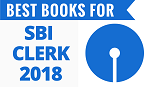




 English Vocabulary from
English Vocabulary from























