sponsored links
In booting, the system checks whether all the hardware and software devices are working properly or not (almost similar to a person who checks whether all of his body parts working properly or not when he woke up in the morning). Whenever Power Switch (the button of the CPU you press when you want to switch on the system) is on, then automatically the program Power On Self Test (we can simply call this as POST) activates. This is available with ROM (Read Only Memory). This first checks all the cables and computer resources like Keyboard, Mouse, VDU, Printer etc., are connected in a right manner or not. Then it puts all zero in RAM (Random Access Memory). That is why RAM is called volatile memory (the computer memory that requires power to maintain the stored information). Then it automatically loads Operating System.
If the operating system is DOS Operating System, then first it loads 3 Files. Those are
- MS DOS. Sys
- IO.Sys
- COMMAND.COM
Here .sys indicates system files and .com indicates the internal commands.
Booting process is also know as initialization process. During the process, the Hardware checks for any new hardware attached to the system. If so, it automatically loads the driver program for it.
That's all for now friends. Read more computer awareness topics from here





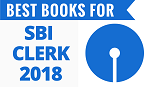




 English Vocabulary from
English Vocabulary from












Excellent
ReplyDeleteVery tough GA section in ibps po Sunday second session. No sports, awards, appointment etc.. Too many Questions from banking sector only.
ReplyDeleteWhat about warm booting & cold booting?plz explain that.
ReplyDeleteWarm booting means just restarting system (the system is already in on state) Cold boot means switching the system which is being in off state.
DeleteHello shivani mam, computer questions are becoming horrible day by day. I can't find way to crack this section only. Mam plz guide. Thnx.
ReplyDeletebefor joining of gr8 i hav no idea what i read or not but now i am very happy............ thank u so much.
ReplyDeleteGreat... Short notes
ReplyDeleteseriously thank u...
ReplyDeleteI was very much confused with booting.... thank u so much... ur explanation is easy to understand
ReplyDeletethank u mam
ReplyDeletevery nice......thnxx a lot :-D
ReplyDeleteThank you.
ReplyDeletethere should be a detail about cold booting and warm booting too...
ReplyDelete