sponsored links
Name of the Key
|
Description
|
Ctrl + 0
|
Adds or removes 6pts of spacing before a paragraph.
|
Ctrl + A
|
Select all contents of the page.
|
Ctrl + B
|
Bolds the highlighted selection.
|
Ctrl + C
|
Copy the selected text.
|
Ctrl + E
|
Aligns the line or selected text to the center of the screen.
|
Ctrl + F
|
Open find box.
|
Ctrl + I
|
Makes the font in Italic
|
Ctrl + J
|
Aligns the selected text or line to justify the screen.
|
Ctrl + K
|
Insert link.
|
Ctrl + L
|
Aligns the line or selected text to the left of the screen.
|
Ctrl + M
|
Indent the paragraph.
|
Ctrl + P
|
Open the print window.
|
Ctrl + R
|
Aligns the line or selected text to the right of the screen.
|
Ctrl + T
|
Create a hanging indent.
|
Ctrl + U
|
Underline highlighted selection.
|
Ctrl + V
|
for Pasting the selected text
|
Ctrl + X
|
Cuts the elected text.
|
Ctrl + Y
|
Redo the last action performed.
|
Ctrl + Z
|
Undo last action.
|
Ctrl + Shift + L
|
Quickly creates a Bullet Point.
|
Ctrl + Shift + F
|
Change the font.
|
Ctrl + Shift + >
|
Increase selected font +1pts up to 12pt and then increases
font +2pts.
|
Ctrl + ]
|
Increase selected font +1pts.
|
Ctrl + Shift + <
|
Decrease selected font -1pts if 12pt or lower, if above 12
decreases font by +2pt.
|
Ctrl + [
|
Decrease selected font -1pts.
|
Ctrl + / + c
|
Insert a cent sign (¢).
|
Ctrl + ' +
|
Insert a character with an accent (grave) mark, where
|
Ctrl + Shift + *
|
View or hide non printing characters.
|
Ctrl +
|
Moves one word to the left.
|
Ctrl +
|
Moves one word to the right.
|
Ctrl +
|
Moves to the beginning of the line or paragraph.
|
Ctrl +
|
Moves to the end of the paragraph.
|
Ctrl + Del
|
Deletes word to right of cursor.
|
Ctrl + Backspace
|
Deletes word to left of cursor.
|
Ctrl + End
|
Moves the cursor to the end of the document.
|
Ctrl + Home
|
Moves the cursor to the beginning of the document.
|
Ctrl + Spacebar
|
Reset highlighted text to the default font.
|
Ctrl + 1
|
Single-space lines.
|
Ctrl + 2
|
Double-space lines.
|
Ctrl + 5
|
1.5-line spacing.
|
Ctrl + Alt + 1
|
Changes text to heading 1.
|
Ctrl + Alt + 2
|
Changes text to heading 2.
|
Ctrl + Alt + 3
|
Changes text to heading 3.
|
Alt + Ctrl + F2
|
Open new document.
|
Ctrl + F1
|
Opens the Task Pane.
|
Ctrl + F2
|
Displays the Print preview.
|
Ctrl + Shift + >
|
Increases the highlighted text size by one.
|
Ctrl + Shift + <
|
Decreases the highlighted text size by one.
|
Ctrl + Shift + F6
|
Opens to another open Microsoft Word document.
|
Ctrl + Shift + F12
|
Prints the document.
|
F1
|
Open Help.
|
F4
|
Repeat the last action performed (Word 2000+)
|
F5
|
Open the find, replace, and go to window in Microsoft Word.
|
F7
|
Spellcheck and grammar check selected text or document.
|
F12
|
Save as.
|
Shift + F3
|
Change the text in Microsoft Word from uppercase to lowercase or a capital letter at the beginning of every word.
|
Shift + F7
|
Runs a Thesaurus check on the word highlighted.
|
Shift + F12
|
Save.
|
Shift + Enter
|
Create a soft break instead of a new paragraph.
|
Shift + Insert
|
Paste.
|
Shift + Alt + D
|
Insert the current date.
|
Shift + Alt + T
|
Insert the current time.
|





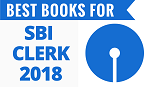




 English Vocabulary from
English Vocabulary from












awesome work but it will not be too hard in ibps like this
ReplyDeleteSorry to say Kamal, for clerical level IBPS surely will ask questions frm MS Office.
Deletenice ... and thank you madam :)
ReplyDeletenice ... and thank you madam :)
ReplyDeleteThank you so much madam for the first comment :)
DeleteWelcome to Gr8AmbitionZ.com :P
thanq
DeleteYes,,,
ReplyDeleteKamal
i really appreciate your work.....thanks a lot
ReplyDeletemadam can u plz powerpoint short cut keys...
ReplyDeleteSure mohan. We will try to upload them soon :)
DeleteThanks a lot mam.This is the note I was searching for.Thanks a lot mam for saving my time of finding my old books of MS-Office :-)
ReplyDeleteI have been referring to the materials since few days now definitely u are awesome job, kindly avail all in pdf versions too
ReplyDeletereally a great work. it is of great use for every aspirant who seeking job and preparing for compititive examinations
ReplyDeletema'am please available this material in pdf format.. i have my supreme court JCA exam on 28 sep.. dey vl definitely ask some ques from this. please ..
ReplyDeleteReally very useful . .
ReplyDeletethank you for your valuable information...
ReplyDeletei ask personally some people madam and some people sir. i cant understand sir/mam plz recognize plz sir ya mam
ReplyDeleteIt is not allowing to copy the content. I don't know it could be a problem from my side or not.. Can you make it possible please,,
ReplyDeleteThank you so much..