sponsored links
- Microsoft Excel is a powerful------Spreadsheet package
- An Excel Workbook is a collection of---------Worksheets and Charts
- Excel files have a default extension of-----Xls
- Maximum rows in worksheet----- 1,048,576 rows
- Maximum columns in worksheet-------- 16,384 columns
- Maximum column width---- --- 255 characters
- Row height-----609 points
- Maximum page breaks--------- 1,026 horizontal and vertical
- Total number of characters that a cell can contain-------- 32,767 characters
- Maximum Characters in a header or footer------- 255
- Default sheets in workbook------3
- Maximum Unique cell formats/cell styles------- 64,000
- Maximum Unique font types-------- 1,024 global fonts available for use; 512 per workbook
- Maximum Hyperlinks in a worksheet------- 66,530 hyperlinks
- Zoom range------- 10 percent to 400 percent
- Maximum Fields in a data form---------32
- Maximum Items displayed in filter drop-down lists------10000
- Maximum Length of formula contents------ 8,192 characters
- Maximum Users who can open and share a shared workbook at the same time---- 256
- What do you mean by a Workspace------Group of Workbooks
- The first cell in EXCEL worksheet is labeled as----A1
- What happens when dollar signs ($) are entered in a cell address----- An absolute cell address is created
- What are the tabs that appear at the bottom of each workbook called-------- Sheet tabs
- What is represented by the small, black square in the lower-right corner of an active cell or range---- Fill handle
- In Excel, a Data Series is defined as what---- A division of results
- The Cancel and Enter buttons appear in the---- Formula bar
- The box on the chart that contains the name of each individual record is called the----- legend
- Where a row and a column meet, what do you call that--------- A cell
- A function inside another function is called----- Nested function
- Formulas in Excel start with----- =
- What is the keyboard shortcut for creating a chart from the selected cell range---- F11
- Which of the following shortcuts can be used to insert a new line in the same cell---- Alt + Enter
- If particular workbook have to open each time Excel started, where that workbook should be laced--- XLSTART Folder
- Worksheet can be renamed by--- Double Click on the Worksheet tab and type new name
- What is the shortcut key to hide entire row---- CTRL + 9
- What is the shortcut key to insert a new comment in a cell---- Shift + F2
- What is the shortcut key to insert new sheet in current workbook--- Shift + F11
- Which one is the last column header in Excel 2007---- XFD
- In maximum, how many sheets can be set as default while creating new workbook----255
- In Excel, by default Numeric Values appears in----- Right aligned
- In EXCEL, you can sum a large range of data by simply selecting a tool button called-------Auto sum
- To select an entire column in MS-EXCEL, press--- CTRL+SPACEBAR
- To select the entire row------SHIFT+SPACEBAR
- To select the entire worksheet--------CTRL+A
- To select only the active cell (with multiple cells selected)----- SHIFT+BACKSPACE
- To return the remainder after a number is divided by a divisor in EXCEL we use the function---MOD ( )
- How do you rearrange the data in ascending or descending order-------Data, Sort
- Which Chart can be created in Excel-------Area,Line,pie
- How do you display current date and time in MS Excel----now ()
- How do you display current date only in MS Excel----Today ()
- What does COUNTA () function do---------counts non-empty cells
- In the formula, which symbol specifies the fixed columns or rows----$
- Excel displays the current cell address in the-----Name Box
- Comments put in cells are called------Cell Tip
- Comments can be added to cells using …..Insert -> Comment
- Which menu option can be used to split windows into two--------Window -> Split
- Getting data from a cell located in a different sheet is called….Referencing
- Which of the following is not a valid data type in Excel---------Character
- Which elements of a worksheet can be protected from accidental modification--------Contents, Objects, Scenarios
- A numeric value can be treated as label value if …… precedes it-------Apostrophe (‘)
- Concatenation of text can be done using-------Ampersand (&)
- Which area in an Excel window allows entering values and formulas---------Formula Bar
- Multiple calculations can be made in a single formula using--------Array Formula
- How do you delete a column-------- Right click the column heading you want to delete and select delete from the shortcut menu
- You can use the horizontal and vertical scroll bars to-------View different rows and columns edit the contents of a cell
- To Which button do you click to add up a series of numbers-------The autosum button
- Which area in an excel window allows entering values and formulas----Formula bar
- Status indicators are located on the-------Formula bar
- When you insert an excel file into a word document. The data are----Linked
- Which language is used to create macros in Excel--------- Visual Basic
- Which would you choose to create a bar diagram------------ Insert, Chart
- What do you call the chart that shows the proportions of how one or more data elements relate to another data element---- Pie Chart
- Which key do you press to check spelling---- F7
- To record a sequence of keystrokes and mouse actions to play back later we use----- Macro Recorder
sponsored links





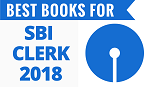




 English Vocabulary from
English Vocabulary from











Thanks sir
ReplyDelete