sponsored links
Microsoft Access is the database application from the Microsoft Office Suite of applications. It is a powerful personal database and data manipulation tool that is also widely used in many small businesses.
- Latest version of MS Access------Access 2013
- Microsoft Access Is A--------- RDBMS (RelationalDatBaseManagementSystem)
- The file extension for an Access 2003 database is-----MDB(Microsoftaccess Data Base)
- The file extension for an Access 2007/10 database is—ACCDB(ACCessDataBase
- Microsoft Access stores information in what is called a database
- Saving a database in Access is done---At the beginning of the database
- The raw facts and figures are------- Data
- An organized collection of logically related data is known as-----------Database
- A database is a tool for collecting and organizing information
- A database is a tool for collecting and organizing information
- A computerized database is a container of objects
- one database can contain more than one table
- The Parts Of MS Access---Tables, Forms, Reports,Quories,Macros,Modules
- A database table is Object in which data is stored in rows and columns
- Rows------Records
- Columns----Fields
- When Entering Field Name, How Many Characters You Can Type In Maximum------64
- The Default And Maximum Size Of Text Field In Access------50 And 255 Characters
- A collection of related records in database is known as a----File
- A file containing relatively permanent data is------ Master file
- A subset of characters within a data field is known as----- Data string
- Table is where data is stored
- Without a database there can be no table!
- Which database object is created first before any other created---Table
- Forms are forms is used for referred to as "data entry screens"
- Forms is used for---- viewing, entering, and editing data in the tables
- Reports -----which is used to summarize and present data in the tables
- Query--- retrieve specific data from the tables
- The feature that database allows to access only certain records in database is----------Queries
- The result of a query is displayed in a----Query Datasheet
- Macros--- Macros in Access can be thought of as a simplified programming language which you can use to add functionality to your database
- Modules--- objects you can use to add functionality to your database.
- Form in MS Access-----It is an input screen designed to make the viewing and entering data easier
- This form displays multiple records, one per row, in the Form window---DataSheet
- This option allows you to build a new table by entering data directly into the datasheet----datasheet view
- In Access, this view is used to create and modify the structure of a form --- Form Design
- In Access, this displays the results of a calculation in a query---- Calculated field
- In Access, this operation copies a backup file from the storage medium back onto the computer---- Restore
- Which Field Type Will You Select When Creating A New Table If You Require To Enter Long Text In That Field----Memo
- Which Field Type Can Store Photos---OLE(object linking and embedding)
- The Command Center Of Access File That Appears When You Create Or Open The Ms Access Database File--------Database Window
- In access, the best types of queries to use for data analysis are----Select Queries
- The arranging of data in a logical sequence is called----Sorting
- It Is An Association Established Between Common------- Relationship
- To create relationship between two tables---- drag the primary key of a table into foreign key of another table
- Types of relationships in MS Access----one to one,one to many,many to many
- What do you mean by one to many relationship between Student and Class table---- One student can have many classes
- In one-to-many relationship the table in ‘one’ side is called ----parent and on ‘many’ side is called-----child
- Cascade delete option--- is available in Edit relatiionship dialog box which makes sure that all the related records will be deleted automatically whn the record from parent table is deleted
- This Key Uniquely Identifies Each Record--------Primary Key
- What do you call a primary key field included in another table-----Foreign key
- Which Enables You To View Data From A Table Based On A Specific criterion—Query
- Which Of The Following Database Object Hold Data-----Tables
- Which Following Database Object Produces The Final Result To Present-----Report
- Which editor was provided for use with Access Basic----Notepad
- This object is used to automate the database----A Macro
- A spreadsheet style object that allows data to be stored and retrieved at a later date---Table
- This object is used to return subsets of data---A Query
- This object changes its contents depending on the object that has the focus. Tools to create other objects can be found here---A Ribbon
- The Ribbon was first introduced in Access 2007, replacing old style dropdown menus
- This object can be used to input data. Data can also be filtered and sorted. It can contain controls such as textboxes, labels and buttons---A Form
- The process of rearranging the fields and tables of a relational database to reduce data redundancy and dependency. ----Normalization
- Some rules are set in databases to check and permit only correct values. What isthis feature called---DataValidation
- Database access levels are specified so as to define who can access what in a database.
- It is identified through-----UserId
- What it is called to present information in a particular order based on numeric or alphabetical value---Sorting
- Which type of field is incremented automatically----AutoNumber
- This type of query summarizes large amounts of data in easy-to-read, row-and-column format---CrossTab
- To set a password for the database, select which in the Microsoft Access Open window----- Open Exclusive
- In MS-Access short cut for Open an existing database---Control + o
- In MS-Access to open new database press---- CTRL+N
- Which filter method lets you filter the records that match the selected field-------Filter by selection
- This Is The Stage In Database Design Where One Gathers And List All The Necessary Fields
- For The Database Project----- Data Definition
- A Database Language Concerned With The Definition Of The Whole Database Structure And Schema Is-------DDL(DataDefinationLanguage)
- DML(Data Manipulation Language)---- SELECT, UPDATE, INSERT
- DDL( Data Definition Language)--- CREATE, ALTER, DROP
- DCL(Data Control Language)--- GRANT, REVOKE
- TCL(Transactional Control Language)--- COMMIT, ROLLBACK
sponsored links





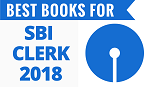




 English Vocabulary from
English Vocabulary from










0 Responses:
Post a Comment