sponsored links
This Office does not mean just a physical building. It is a collection of some packages for the efficient working and managing files in the office. As it was developed by Microsoft, it is called Microsoft Office (MS Office).
Use of M.S. Office
The M.S. Office has several advantages.
- The total files, papers and documents in an office can be kept in a single computer.
- Whenever we need a file, we can get it immediately. We can also get a print of these documents. Not only these advantages, the documents can be obtained in a very lesser time.
- The space in the office is saved. As all documents can be kept in a computer, we can save a lot of space so that the problem of dusted files in record rooms can be avoided.
- If we want to change or modify any matter in manual files, it is very difficult to do the changes. But in M.S. Office, we can easily change the data and information in the document as many times as possible. We can take any number of copies of the modified documents in the printer.
- Another facility in the M.S. Office is that we can see two or more documents at the same time on the screen and make the necessary changes in the documents.
- We can also rectify the spelling mistakes in the documents of M.S. Office. As the dictionary is already inserted in M.S. Office, it will mark the wrong spellings in the documents.
- Another great facility in M.S. Office is preview. Preview means showing the document before it is printed. It will show how the document will appear in print. On seeing this preview, we can formulate the document more clearly and neatly.

M. S. Office Parts
Among the many packages of M.S. Office, there are seven main packages for different needs of offices in M.S. Office. These packages are
- M.S. Word
- M.S. Excel
- M.S. Access
- M.S. Power Point
- M.S. Outlook
- M.S. Front Page
- M.S. Mail
Of the seven packages, four packages are most popular. They are being widely used in many offices. In competitive exams too, you will get questions from these four packages. These four popular packages are,
- M. S. Word
- M. S. Excel
- M. S. Powerpoint
- M. S. Acess
We shall discuss in detail about these four packages later. Now let's have a quick look at them.
Important Packages in M.S. Office
- M. S. Word : For typing letters, documents, files, memos, notices where word processing is required.
- M.S. Excel : For calculations like addition, subtraction, multiplication, division and other values and also for clearing charts and graphs.
- M.S. Power point : For making slides, picture screens etc.
- M.S. Access : For arranging the information and data in the form of tables, forms and records and finding out queries.
It can be noted from the above four packages that the M.S. Word is meant for typing the letters, documents etc. But we can not perform the mathematical calculations here. Suppose we need the marks list of a student of a salary certificate of an employee or a sales statement, we can not easily calculate in M. S. Word.
These type of calculations can be done easily in M.S. Excel. Not only calculating different values, it makes the data in the form of characters and graphs.
The third software of M.S. Office package is Power Point. This is used for making slides, picture shows etc. For example, a sales manager can make a pictorial presentations to his assistants by keeping a computer in front of them. As a picture worth of 10,000 words, he can explain the sales performance of this year and last year an d in first slide and explain the causes for failure in second slide and steps to be taken to rectify them in the third slide and so on, so that the viewer can easily grasp the points in his mind.
The fourth software in M.S. Office is M.S. Access. In this package we will work with the small databases. We will keep the data in tabular form, obtain queries, prepare forms, reports etc.
Role of Mouse
We have already learnt about Mouse. In M.S. Office mouse plays an important role. With the help of mouse, we can open, save and close the documents, tables and graphs in seconds. The mouse is like the heart in M.S. Office. The computer quickly understands the movements of the mouse through cursors and acts accordingly.
From the next post, we shall study the above main four softwares in detailed way. Happy Reading :)
sponsored links





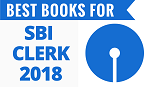




 English Vocabulary from
English Vocabulary from











tanks team
ReplyDelete:)good work,thanks...
ReplyDeletethanks
ReplyDeletethanku team
ReplyDeleteThanks team.. very useful.. It would have been better if you would have attached various shortcuts used in ms-office with this post.. It would have been a complete study in one place and useful for computer sections in exam for those people who are not aware of it..
ReplyDeleteSyndicate bank results kab area?
ReplyDeleteAny information with you please share it
Dear administration, friends please let me know when do sbi associate po and syndicate bank po results come
ReplyDeletePlease share it
niacl exam me section wesi cut off hota he kya plz tell me ?
ReplyDeleteSss
ReplyDeleteNext week after 21
ReplyDeleteabe malum he kya exam ke bare me to btavo plz
ReplyDeleteany body knows the starting salary of rrb po this year ?
ReplyDeleteLast year it was no
ReplyDelete