sponsored links
We call it as Disk Operating System, because the operation is loaded into system with the help of floppy disk. DOS is a non-graphical and line-oriented command- or menu-driven operating system (no pictures, only commands). Few DOS versions provide menu-driven operating system with a simple interface. Unlike GUII, it does not provide very user-friendly user interface. The DOS prompt to enter a command looks like C:>
Dos is a single-user operating system and it can execute only one application at a time. One of the limitations of DOS is its file naming. DOS's File system restricts file-names to contain 8 characters with an 'extension' containing three characters.This limitation on naming files is also referred to as "8.3". Today's operating systems (for example, windows, Macintosh and Unix) support up to 256 characters. Another limitation of DOS is, it cannot take advantage of 32-bit architecture because it was designed for 8-bit and 16-bit processors.
Now a days MS-DOS is not commonly used Operating System, but still it can be accessed from windows Operating System.
DOS Operating system mainly consists of 3 files. They are,
Dos is a single-user operating system and it can execute only one application at a time. One of the limitations of DOS is its file naming. DOS's File system restricts file-names to contain 8 characters with an 'extension' containing three characters.This limitation on naming files is also referred to as "8.3". Today's operating systems (for example, windows, Macintosh and Unix) support up to 256 characters. Another limitation of DOS is, it cannot take advantage of 32-bit architecture because it was designed for 8-bit and 16-bit processors.
Now a days MS-DOS is not commonly used Operating System, but still it can be accessed from windows Operating System.
DOS Operating system mainly consists of 3 files. They are,
- IO.SYS (Input - Output System File)
- MSDOS.SYS (Microsoft Disk Operating System File)
- COMMAND.COM (Contains Only Internal Commands)

Internal and External Commands of DOS :
Internal Commands :
A command that is stored in the system memory and loaded from the command.com are called as Internal Commands.
Directory Commands : DIR shows all the files & Directories.
MD Create Directory
CD Changes Directory
RD Removes a Directory
Here is user specified valid name
File Commands :
Copy to
Copies the Source file contents to the Target file.
Del Erases the files
Type Show the contents of a file
Rename Renames the existing file.
External Commands :
External commands are the commands stored separately as .Com files.
- FORMAT : This is used to format a floppy disk, Normally a new floppy is used with format. Ofcourse already used floppy may reused by taking format command.
- Syntax : Format a:/s:q Format a floppy quickly and transfer system files also.
- CHKDSK : This is check disk command with this a floppy is analyzed for used space, total no.of bytes remaining , sectors, tracks and if any bad sectors/tracks.coc
- This command mainly used to know about any virus.
- Syntax : Chkdsk a:
- DISKCOPY : To copy the contents of one disk to another floppy disk provided both should have same size and capacity.
- DISKCOPY
- SYS : This command is used to transfer the system files to a floppy disk.
- Sys A
- LABEL : This command is used to give name to a floppy disk
- Label





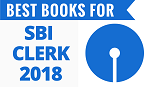




 English Vocabulary from
English Vocabulary from











please upload current affairs of last 6 months
ReplyDeleteplease upload last 6 months important affairs
ReplyDeleteMD stands for Make Directory not create directory.. I knw meaning is same but if both option will be there then Make directory will be the ans
ReplyDeletewhat are the meanings of 32bit architecture and 64bit architecture and what is the difference between them Could you please explain me? Thank you.
ReplyDelete