sponsored links
Shortcut Keys
|
Description
|
F2
|
To Edit the selected
cell.
|
F5
|
Go to a specific
cell. For example, C6.
|
F7
|
Spell check selected
text or document.
|
F11
|
Create chart.
|
Ctrl + Shift + ;
|
Enter the current
time.
|
Ctrl + ;
|
Enter the current
date.
|
Alt + Shift + F1
|
Insert New
Worksheet.
|
Shift + F3
|
Open the Excel
formula window.
|
Shift + F5
|
Bring up search box.
|
Ctrl + A
|
Select all contents
of the worksheet.
|
Ctrl + B
|
Bold highlighted
selection.
|
Ctrl + I
|
Italic highlighted
selection.
|
Ctrl + K
|
Insert link.
|
Ctrl + U
|
Underline
highlighted selection.
|
Ctrl + 5
|
Strikethrough
highlighted selection.
|
Ctrl + P
|
Bring up the print
dialog box to begin printing.
|
Ctrl + Z
|
Undo last action.
|
Ctrl + F9
|
Minimize current
window.
|
Ctrl + F10
|
Maximize currently
selected window.
|
Ctrl + F6
|
Switch between open
workbooks or windows.
|
Ctrl + Page up
|
Move between Excel
work sheets in the same Excel document.
|
Ctrl + Page down
|
Move between Excel
work sheets in the same Excel document.
|
Ctrl + Tab
|
Move between Two or
more open Excel files.
|
Alt + =
|
Create a formula to
sum all of the above cells
|
Ctrl + '
|
Insert the value of
the above cell into cell currently selected.
|
Ctrl + Shift + !
|
Format number in
comma format.
|
Ctrl + Shift + $
|
Format number in
currency format.
|
Ctrl + Shift + #
|
Format number in
date format.
|
Ctrl + Shift + %
|
Format number in
percentage format.
|
Ctrl + Shift + ^
|
Format number in
scientific format.
|
Ctrl + Shift + @
|
Format number in
time format.
|
Ctrl + Arrow key
|
Move to next section
of text.
|
Ctrl + Space
|
Selects entire
Column.
|
Shift + Space
|
Selects the entire
Row.
|
Liked this Post??? Read More Here >>





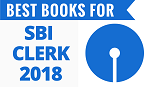




 English Vocabulary from
English Vocabulary from









Dear Admin..,I never posted a comment on any of the sites. But u made me do this for the first time...here it goes....,U r really doing a very great job and i appreciate the work u r doin in this site helping all the aspirants of bank exams. Keep going n ROCK.........
ReplyDeleteYou r doing a fabulous job ,thank u
ReplyDeletegud work,,,,thanks ,,,,,,,,
ReplyDeleteMAM WHY YOU DID NOT PUBLISH MY COMMENT
ReplyDeletenice job..thanks u all for ur support.
ReplyDeleteThis is my first comment since many months I started using this site. You ROCK dude !!!
ReplyDeletethis site is really very useful for bank aspirants....
ReplyDeletethanks a lot.....
u r great job
ReplyDeleteu r doing great job
ReplyDeleteU are doing a great job and saving lot of time for the bank aspirants. Really you people rockzz... All the best for you
ReplyDeleteReally very good material. You had done an awesome work.
ReplyDeleteExcellent site
ReplyDeleteNice
ReplyDeletemy best guidance of my exam's, this website....... thanks to admin for your best work
ReplyDeleteu r doing great job keep it up
ReplyDeletethanks
ReplyDeletenice material, tank u
ReplyDeleteGreat..
ReplyDeletebekaar
ReplyDeleteThank u, plz give me the information in pdf
ReplyDeleteYou are doing an excellent work. A never saw a site like this. Very awesome.....Thank You so much.
ReplyDelete