sponsored links
There are two aspects in computer networks.
- Hard Ware : It includes physical connection (using adapter, cable, router, bridge etc)
- Soft Ware : It includes set of protocols (nothing but a set of rules)
Basic types of Computer Networks :
Local Area Networks (LANs) :
These are the simple networks. A set of computers (2 or more) connected within a single building or college campus ( a few kilometres range)
Metropolitan Area Networks(MANs) :
These are the larger networks than LANs, these are limited to city or group of Nearby Offices. Simply we can say that a group of LANs are called a MAN (but guys, this is not a standard definition, its jst for your understanding purpose).
Wide Area Networks (WANs) :
These type of networks provides long distance transmission of data and voice. (A city, state , country and ofcourse the world). it contains HOST and collection of machines.
Now lets have a look at some basic differences between these three...
- Area :
- LAN : Covers small area.
- WAN : Covers large geographical area
- MAN : Covers larger than LAN but smaller than WAN
- Error Rates :
- LAN : Lowest
- WAN : Highest
- MAN : Moderate
- Transmission speed :
- LAN : High Speed
- WAn : Low Speed
- MAN : Moderate speed
- Cost :
- LAN : Uses inexpensive equipment (i mean, if you have two systems, its hardly costs nothing (almost) to connect them with each other)
- WAN : Uses most expensive equipment (Connecting systems via internet)
- MAN : Uses moderately expensive equipment ( Connecting two systems in different buildings)
Till now we have discussed about the types of Networks. Now we shall discuss about HOW should we connect them.
Network Topology : A network Topology is the method or process which tells us about how to connect the Systems.
There are several types of Topologies are there.
Assume that the above green dots are computers.
Line Topology : If we connect several computers in a line then it is called as the LINE TOPOLOGY
Treee Topology : If we connect several systems in a hierarchical order, then it is called as the TREE TOPOLOGY
Bus Topology : If we connect several computers to a back bone (A wire) then it is called as the BUS TOPOLOGY.
Star Topology : If we connect several computers to a central hub (system) then it is called as the STAR TOPOLOGY.
Ring Topology : In line topology if we connected the last system to the starting system, then it is called as the Ring topology.
Mesh Topology : If we connect several systems with each other (There is no necessity that one system should connect with all the remaining systems in the network, see the diagram) then it is called as the Mesh Topology.
Fully Connected : In a Network if everysystem is connected with all the remaining systems then it is called as the Fully Connected topology.
Thats all for today friends. Tomorrow, we shall discuss about the OSI Architecture. Good Day....
sponsored links





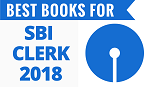




 English Vocabulary from
English Vocabulary from
















thanks :) simple n fantastic
ReplyDeleteThank you so much Soniya for spending your valuable time in Commenting... Can we expect some suggestions too ???
DeleteGood Day
soo simple to remember :) thanku mam
DeleteVERY NICE EXPLANATION MAM
ReplyDeleteTHANK YOU
THANK U MAM.............. VRY INFORMATIVE
ReplyDeletethis is great site, really awesome
ReplyDeletecan u provide for some examples for all topologies please...
ReplyDeleteAt present we're lil busy with the Study Materials of SBI Specialist Officers Venu. So we'll try to upload examples of topologies by next week.
DeleteP.S : If you are asking this for the same exam, you can download Networking short notes here
Networking Material for SBI Specialist Officers
this is the best site i have ever opened....!
ReplyDeletehey shivani n team u guys r really doing gr8 job..thanx for such efforts..one more thing i xpect from u is dat try to provide more n more mock test it will help us at last tym ..bdw overall dis z d only best site for preparation of bank xams..
ReplyDeleteSure Deepika. We'll try to upload more mock tests. Thank you so much for the Complements
DeleteGood Day :)
i luv u
DeleteVery, very useful,helpful and most informative website. Thanks a lot for each and everyone who made this site a great one for people like me. No need to take any special coaching as this is of great help for us
ReplyDeletereally veryyyyyyyyyyyyy niceeeeeeeeeeeeeeeee
ReplyDeletethnks for the information s s
ReplyDeleteexceptionally perfect.........
ReplyDeletevery good site
ReplyDeletethanx its cmplte 4 preparetion.......
ReplyDeletevery nice superb work.......
ReplyDeletesuperb yarrrrrrrr........very usefull
ReplyDeleteReally good work guys....lots of useful information on your blog/site... Thank you so much
ReplyDeletevery useful..thanks a lot...
ReplyDeletevery useful material.
ReplyDeleteAppreciate your efforts to help us...Please upload IBPS IT Officer question paper of 2013 for 2014 exam aspirants.
ReplyDeleteshare the difference between the topology and which is best....advantage and disadvantage please
ReplyDeleteTHANK YOU,IF POSSIBLE PLEASE ADD SOME MORE INFORMATION OF TOPOLOGY
ReplyDeleteclean nd clear really very help ful tank u verrrry much..
ReplyDeletevery nice and simple to remember
ReplyDeletePlease make it us pdf. So easy to access at offline
ReplyDeleteARC Network Support help establishing the connections between the workers at the different offices, so that they can share and edit the information, whenever required. This networking system helps improving the speed of business organizations, and moreover, all the essential data is saved on remote cloud servers, which eliminates the fear of data loss.
ReplyDeletegreat work its so simple and useful for beginner.
ReplyDeletegr8 article...doubts cleared..thankx a ton...
ReplyDelete