sponsored links
- What is place to the left of horizontal scroll bar ?
- Indicators
- Split buttons
- Tab stop buttons
- View buttons
- None of above
- Where can you find the horizontal split bar on MS-Word screen ?
- On the top of vertical scroll bar
- On the bottom of vertical scroll bar
- On the left of horizontal scroll bar
- On the right of horizontal scroll bar Comment on this question
- None of above
- Tabs stop position cannot be the following alignment ?
- Decimal Alignment
- Center Alignment
- Bar Alignment
- Justify Alignment
- None of above
- What is the use of bookmarks ?
- To correct the spellings.
- To jump to a specific location in the document
- To ignore spelling mistakes
- To save alignments as it is
- None of above
- Which feature is used to replace straight quotes with smart quotes as you type ?
- Auto Correct as you type
- Auto Change as you type
- Auto Ignore as you type
- Auto Format as you type
- None of above
- Ctrl + D is short cut used for ?
- Open Dialogue Box
- Font Dialogue Box
- Save as Dialogue Box
- Save Dialogue Box
- None of above
- Ctrl + G is shortcut for ?
- Open Find and Replace Dialog box with activating Goto Tab
- Open Find and Replace Dialog box with activating Find Tab
- Open Find and Replace Dialog box with activating Replace Tab
- Open Goto Dialog box
- None of above Comment on this question
- Ctrl + H is short cut for ?
- Open Insert Dialog box activating Insert Hyper Link Tab
- Open Find and Replace Dialog box with activating Go to Tab
- Open Find and Replace Dialog box with activating Find Tab
- Open Find and Replace Dialog box with activating Replace Tab
- None of above
- What can be searched by find ?
- Format
- Characters
- Symbol
- All of above
- None of above
- On which page the header or the footer is printed by default ?
- On first page
- on last page
- on alternate page
- Every page
- None of above
- Which of these toolbars allows c-hanging of Fonts and their sizes ?
- Standard
- Formatting
- Options
- Review
- None of above
- To spell check which function key you will press ?
- F5
- F6
- F7
- F8
- None of above
- How to insert a sound file in word document ?
- From insert -> sound menu option
- From insert -> object menu option
- From insert -> subject menu option
- From insert -> file menu option
- None of above
- How many maximum number of columns can be inserted in the word document ?
- 45
- 50
- 55
- 65
- None of above
- What is smallest and largest available font on formatting toolbar ?
- Smallest 8 and Largest 70
- Smallest 5 and Largest 72
- Smallest 8 and Largest 72
- Smallest 5 and Largest 70
- None of above
- Why drop cap is used in document ?
- To get all first character capital
- To get all first character small
- To begin a paragraph with a large dropped initial capital letter
- To begin a paragraph with a large dropped initial small letter
- None of above
- What is Macro ?
- Small add-on programs that are installed afterwards if you need them
- Type of high level programming language
- Type of low level programming language
- Small programs created in MS-Word to automate repetitive tasks by using VBA
- None of above
- Which among following can be a vertical separation between columns ?
- Margin
- Orientation
- Header
- Gutter
- None of above
- To change the typeface of a document, we will choose following menu option:
- Edit
- View
- Tools
- Format
- None of above
- To auto fit the width of column :
- Double click the left border of column
- Double click the right border of column
- Double click the column header
- None of above
- All the above
Shared by Shravan Varma Gadhiraju
sponsored links





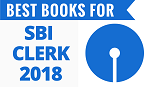




 English Vocabulary from
English Vocabulary from











However, bankruptcy is always considered to be
ReplyDeletea last resort.