sponsored links
The DOS (Disk Operating System) is the old and single user Operating System in the computer. Though it is not used by many people at present, it is better to study DOS with a view to understand how the files are created, maintained and copied in the computer. As this operating system is mainly dealing with different disks like floppy, hard disk etc., it is called as Disk Operating System (DOS).
When we open the computer, it makes the system to work in its internal parts like RAM, ROM and other peripherals. Then it will check whether the operating system has been loaded in it or not. If it is loaded, it will start work. Disk operating system is thus that part of system which will co-ordinate all the parts of the computer.
Functions of DOS (Disk Operating System)
- It takes commands from the keyboard and interprets them.
- It shows all the files in the system.
- It creates new files and allots space for programme.
- It changes the name of a file in place of old name.
- It copies information in a floppy.
- It helps in locating a file.
- It searchers where the file is located in the disk.
- If we want the information in the file to be printed, it gives printout of the information.
- It hides the files and directories so as not to be seen by others.
- It permanently removes the file.
The world wide famous Microsoft company has developed the DOS and introduced in the commercial world. It is for this reason that the DOS is called Microsoft Disk Operating System (MS-DOS).
Features of DOS
The primitive operating system of DOS has the following features
- It is the primary system where the user will get an environment about the input and output deviates, e.g. Monitor, Keyboard, Printers etc.
- It is helpful in performing file management e.g., creating, editing, deleting files etc.
- It is a single user operating system. One user can operate at one time in this operating system.
- It is Character Based interface system. We can type letters (or characters in this operating system).
That's all for now friends. In our next post we shall discuss the Detailed Process to Operate DOS and various DOS commands. Happy Reading :)
sponsored links





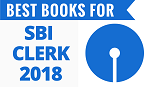




 English Vocabulary from
English Vocabulary from












Thanq gr8
ReplyDeletethanks
ReplyDeleteMam pls provide GA sets for upcoming exams.....:) really appreciate urs team hard work
ReplyDeletethans
ReplyDeletethku mam.
ReplyDeleteguys axis bank has published it advertisement for the recruitment of Assistant Manager
ReplyDeleteadmin team please publish this
https://axisbank.myamcat.com/instructions
:) :)
ReplyDeletelast date of registration ?
ReplyDeletethanks mam
ReplyDeletethanks mam
ReplyDeletetnx maam
ReplyDeleteHi neha
ReplyDeletehii
ReplyDeleteMore helps from those points...
ReplyDeleteThank you!really appreciate with your keys