sponsored links
Introduction
In simple words, we can say that the Networking Hardware is nothing but the hardware (devices) which we use in Computer Networks. This includes the routers, network bridges, switches, gateways, hubs and repeaters. These are the units that mediate data in a computer network. These are also called as Intermediate Systems (IS), Network Equipments or Inter Working Unit (IWU).
The most common kind of networking hardware today is Copper-Based Ethernet adapters, helped largely by its standard inclusion on most modern computer systems.
Wireless Networking has also become increasingly popular, however, especially for portable and handheld devices.
Other hardware prevalent within computer networking is the Data Center Equipment (such as file servers, database serves and storage areas), network services (such as DNS, DHCP, email etc) as well as other specific network devices such as content delivery network.
Before going to read the below list read about the OSI Model from here.
Now let's have a look at some important Computer Networking Devices.
List of Computer Networking Devices
- Gateway : A device sitting at a network node for interfacing with another network that uses different protocols; works on OSI layers 4 to 7.
- Router : A specialized network device that determines the next network point to which it can forward a data packet towards the destination of the packet. Unlike a gateway, it cnnot interface different protocols; works on OSI layer 3.
- Switch : A device that allocates traffic from one network segment to certain lines (intended destination) which connect the segment to another network segment. So unlike a hub a switch splits the network traffic and sends it to different destinations rather than to all systems on the network; works on OSI layer 2.
- HUB : connects multiple Ethernet segments together making them act as a single segment. When using a hub, every attached device shares the same broadcast domain and the same collision domain. Therefore, only one computer connected to the hub is able to transmit at a time. Depending on the network topology, the hub provides a basic level 1 OSI model connection among the network objects (workstations, servers, etc.). It provides bandwidth which is shared among all the objects, compared to switches, which provide a connection between individual nodes; works on OSI layer 1.
- Repeater : A device to amplify or regenerate digital signals received while sending them from one part of a network into another; works on OSI layer 1.
- Bridge : A device that connects multiple network segments along the data link layer; works on OSI layer 2.
sponsored links





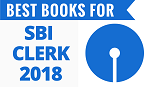




 English Vocabulary from
English Vocabulary from











Thanks ALot
ReplyDeletethanks
ReplyDelete