sponsored links
Register your Preference of Banks for IBPS PO II from Here
What is this and how can I give preferences?
As soon as you registered using the above link, you will get a page showing your Name, Registration Number and Roll Number. Below that there will be the list of 20 banks and EGCG along with 21 checkboxes. you just should click on the number of the box according to your preference.
Say if you want to choose Canara Bank as your preference Number 1, you just should check 1 for the canara bank option.. and so on..
All the best
Important Points to Remember during Registration :
As soon as you registered using the above link, you will get a page showing your Name, Registration Number and Roll Number. Below that there will be the list of 20 banks and EGCG along with 21 checkboxes. you just should click on the number of the box according to your preference.
Say if you want to choose Canara Bank as your preference Number 1, you just should check 1 for the canara bank option.. and so on..
All the best
Important Points to Remember during Registration :
- Registration of Preferences for Participating Organisations will be complete only after you register online and clicks on Submit.
- The candidate should ensure that the preferences for Participating banks indicated are correct prior to submission as no change in preferences will be entertained after submission.
- In case a candidate wishes to modify the preferences indicated prior to submission, you can do that by clicking 'Reset' button and can modify the preferences indicated.
- System generated printout of registration of Preferences after submission should be kept with the candidate for further reference.





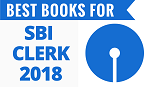




 English Vocabulary from
English Vocabulary from











Thanks for the update sir :)
ReplyDeleteRegistered the preferences with great confusions..........!!!!!!
ReplyDeletehey wat is your preferenced order??
DeleteHi....
ReplyDeleteHi...gr8 work
ReplyDelete