sponsored links
- Press _____________ to select all rows and columns in the worksheet.
- Ctrl + A
- Ctrl + B
- Ctrl + C
- Ctrl + D
- None of these
- Applies or removes bold formatting.
- Ctrl + A
- Ctrl + B
- Ctrl + C
- Ctrl + D
- None of these
- Cuts the selected cells
- Ctrl + A
- Ctrl + B
- Ctrl + C
- Ctrl + D
- None of these
- Copies the selected cells
- Repeats the last command or action
- Ctrl + U
- Ctrl + R
- Ctrl + Y
- Ctrl + C
- None of these
- Press _____________ to undo in MS excel.
- Ctrl + Z
- Ctrl + X
- Ctrl + U
- Ctrl + C
- None of these
- Press ___________ to display the Print dialog box in MS Excel.
- Alt + P
- Tab + P
- Esc + P
- Ctrl + P
- None of these
- To display the Open dialog box to open or find a file, press ____________
- Alt + O
- Ctrl + O
- Tab + O
- Esc + O
- None of these
- To display the Find and Replace dialog box, with the Find tab selected, press ______________
- Alt + F
- Tab + F
- Esc + F
- Ctrl + F
- None of these
- To display the Go TO dialog box, press ____________
- Alt + G
- Tab + G
- Esc + G
- Ctrl + G
- None of these
- Press _______________ to save the active file with its current file name, location, and file format.
- Ctrl + S
- Alt + S
- Ctrl + Alt + Esc
- Alt + Tab + Esc
- None of these
- _______________ creates a chart of the data in the current range.
- Alt + F1
- Ctrl + F1
- Ctrl + Alt + F1
- Esc + F1
- None of these
- _______________ inserts a new worksheet.
- Alt + Shift + F1
- Alt + Shift + F2
- Alt + Shift + F3
- Alt + Shift + F4
- None of these
- ___________ adds or edits a cell comment.
- Shift + F3
- Shift + F2
- Shift + F10
- Shift + F12
- None of these
- Press ______________ to display the Spelling dialog box to check spelling in the active worksheet or selected range.
- F7
- F6
- F5
- F4
- None of these
sponsored links





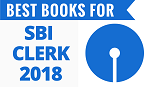




 English Vocabulary from
English Vocabulary from












0 Responses:
Post a Comment