sponsored links
- MS OFFICE Is Application Software
- Thesaurus tool in MS Word is used for
- Synonyms and Antonyms words
- The minimum number of rows and columns in MS Word document is
- 1 and 1
- How many columns can you insert in a word document in maximum?
- 45
- What is the smallest and largest font size available in Font Size tool on formatting toolbar?
- 8 and 72
- A character that is raised and smaller above the baseline is known as
- MS-Word automatically moves the text to the next line when it reaches the right edge of the screen and is called?
- word wrap
- By default, on which page the header or the footer is printed ?
- on every page
- Which menu in MSWord can be used to change character size and typeface?
- Format
- Which key should be pressed to start a new paragraph in MS-Word ?
- Enterkey
- Which of these toolbars allows changing of Fonts and their sizes ?
- Formatting
- Which bar is usually located below that Title Bar that provides categorized options ?
- Menu bar
- Which bar is usually located below that Title Bar that provides categorized options?
- bold It makes tho selected text
- Graphics for word processor - Clip art
- What is the extenslon of files created in Ms-Word 97- 2003
- .doc
- What is the extenslon of files created in Ms-Word 2007
- .docx
- In Microsoft Word shortcut key CTRL+W is used for
- close the current window
- In MS-Word Which shortcut key is used to spell check in MS-Word
- F7
- The minimum number of rows and columns a word table can have is
- 1 row and 1 column
- In MS-Word shortcut SHIFT+DELETE is used to
- Delete the selected item permanently without placing the item in the Recycle Bin
- In MS Word to move the insertion point to the beginning of the next word command used
- CTRL+RIGHTARROW
- What is the default number of lines to drop for drop cap ?
- 3
- What is the maximum number of lines you can set for a drop cap ?
- 10
- How can you insert a sound file in your word document ?
- From insert -> object menu option
- Macros are :
- Small programs created in MS-Word to automate repetitive tasks by using VBA
- Pressing F8 key for three times selects
- A sentence
- Why Drop Caps are used in document?
- To begin a paragraph with a large dropped initial capital letter
- What is gutter margin ?
- Margin that is added to the binding side of page when printing
- Portrait and Landscape are
- Page Orientation
- If you need to change the typeface of a document, which menu will you choose?
- Format
- How can you disable extended selection mode ?
- Press Esc to disable
- What does EXT indicator on status bar of MS Word indicate?
- It indicates whether Extended Selection mode is turned on or off
- What is the maximum font size you can apply for any character ?
- 1638
- A character that is raised and smaller above the baseline is known as
- Super script
- Why Drop Caps are used in document ?
- To begin a paragraph with a large dropped initial capital letter
- Which option is not available in Insert Table Autofit behavior ?
- Autofit to Colum column
- To auto-fit the width of column
- Double click the right border of column
- From which menu you can insert Header and Footer ?
- View Menu
- When inserting Page number in footer it appeared 1 but you wish to show a. How can you do that?
- Click on Page Number Format tool and specify required setting
- Auto Correct was originally designed to replace _________ words as you type.
- mis spelled
- If you will be displaying or printing your document on another computer, you'll want to make sure and select the _____________ option under the 'Save' tab.
- Embed True Type Fonts
- In Word, the mailing list is known as the
- Data source
- What is the default font size of a new Word document based on Normal template ?
- 12 pt
- What is the default font used in MS Word document ?
- Times New Roman
- Which tab in Font dialog box contains options to apply font effects ?
- Font tab
- Which indent marker controls all the lines except first line?
- Left Indent Marker
- Which operation you will perform if you need to move a block of text?
- cut and paste
- How many different positions can you set for drop cap ?
- 2
- Which of the following is used to create newspaper style columns?
- Format Columns
- you can jump to the next column by_
- Press Alt + Down-arrow. And Clicking with your mouse on the next column
- To open Columns dialog box quickly
- double click the space between area on ruler
- superscript, subscript, outline, emboss, engrave are known as
- font effects
- Shimmer, Sparkle text, Blinking Background etc. are known as
- text effects
sponsored links





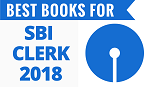




 English Vocabulary from
English Vocabulary from










0 Responses:
Post a Comment