sponsored links
A Controlling division as in a school, in an organization or in a business is must to make the remaining divisions run smoothly.
So, as we all know a computer is a collection of electrical, electronic and mechanical parts, and working with all these parts together may cause a major problem. So, the operating system therefore provides the links between the different components of a computer system and also details how each component of the computer system should work.
It is a class of a software which controls the execution of other system programs that may provide
When the power of PC switched "ON", the operating system has to be loaded first and this process is called "Booting".
It is an interpreter between the User, Software and Hardware. It directs and handles the efficient support of data within various parts of computer such as CPU, Memory, Keyboard, Floppy Diskettes, VDU etc.
Functions of Operating System :
- Process Management
- To provide appropriate response to each event
- Scheduling and loading of programs.
- Provide continuous job processing.
- Device Management
- Control functioning of Input / Output Devices.
- Memory Management
- Decides which process should be in main memory.
- Monitor the amount of primary memory available.
- Allocate the memory to each process.
- Free the memory when the process is complete.
- Information Management
- Controls the reading and writing of information.
How to choose an Operating System ?
The applications for which a computer is needed largely determine the choice of hardware and related software. The operating system supplier will need to consider some of the following factors.
- Basic Design of Computer
- The method of operating the computer
- The method of communication
Types of Operating Systems :
There are 3 types of Operating Systems to handle different type of computer systems.
- Single User Operating Systems : Allows only one user to work on the same system.
- Multi User Operating Systems : Allows more than one user to work on the same system.
- Multi-Programming Operating systems : Allows more than one program at the same time.
sponsored links





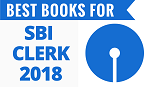




 English Vocabulary from
English Vocabulary from











Mam, Some of the material for Specialist Officer IT exam is not in download format.Please keep them in Download form EX:O.S material.So that we can download them.Thanks
ReplyDeleteWe will update more IT Officers Materials in pdf format soon friend. All the best
Delete