sponsored links
This is Swe. Here I am sharing the Function keys and their uses.Hope this will be useful for upcoming exams. You can also download the same as pdf version from below link. Happy Reading :)
FUNCTION KEYS AND THEIR USES :
The function keys are lined along the top of the keyboard; labeled F1 through F12. These keys act as shortcuts, performing certain functions like saving files or printing data.- F1: If you press F1 while working in a program, help for that program will usually appear.
- F2: In Windows, this key is commonly used to rename a highlighted icon or file.
- F3: Search feature for many programs including Microsoft Windows.
- F4: You can repeat last action performed while typing in Microsoft word. You can close all running programs using Alt + F4 key and Ctrl + F4 press for closing all active windows.
- F5: Used as a refresh key in many web browsers and other applications.
- F6: This key is used for moving mouse cursor to writing web address at the address bar.
- F7: Normally the F7 key is for a “spell checker” but this key can be reassigned, depending on your configuration and software.
- F8: It can perform several functions, and does not have an assigned Windows default. However, when starting Windows 2000 or Windows XP, holding the F8 key will boot in Safe Mode.
- F9: Opens the Measurements toolbar in Quark 5.0.
- F10: F10 activates the menu bar in many programs. Use shift + F10+ mouse for an external function.
- F11: It is a full screen shortcut on most of the programs.
- F12: In MS word we can use this key for saving our document and also opens up developer tools window in most of the browsers.
sponsored links





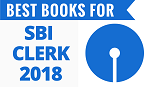




 English Vocabulary from
English Vocabulary from











0 Responses:
Post a Comment